I moved from Linux to macOS after 20 Years
Background 📚¶
Here is some background about this move
Long time ago, I started using Linux OS.
Since that was the OS which I worked on every day as a Linux Administrator back in the days,
It was very convenient to have the same type of OS on my Local Machine.
That way, when I wanted to test something, install a package or just copy a file from CLI, I could do that right from the terminal, with the same Linux tools in my local device.
I also became very aware of all the advantages and disadvantages, of using a Linux machine.
While the CLI was where I spent most of the day, and it worked best on Linux, almost any other aspect of the User experience always felt "Almost there" to me. It was never great.
From the early days days of KDE, running on 2GB-4GB memory Laptops, until recently, when running with 32GB Memory and so much faster CPU and GPU, Linux User experience of apps pretty much remain the same.
The design got better, the performance too, but the overall experience is still not great when it comes to the functionality and feature you have with a Linux OS.
For the last 8 years or so I'm working as a DevOps Engineer.
While I still use some of the basic tools from 15 years ago, obviously some things evolved and changed.
After so many years, I decided to get out of my comfort zone, and try using another OS as my main, everyday Laptop.
What about Windows OS ? 💽¶
Windows OS...
I gave Windows a (very short) try, but as I'll explain soon, you will see why it was not the right choice for me.
Also, the Terminal is one of the most important tools any DevOops Engineer/System Administrator of a Linux / Cloud Environment needs these days.
While today you can emulate a "better" Terminal in Windows OS in many ways, the experience is also not great, and to me, it always feels like forcing things on the system.
Time has changed ⏰¶
Mobile devices
Today, we also have mobile devices.
Almost everyone has at least one mobile device, and in most cases it runs either Android or IOS.
We use these devices all the time, and if you have ever been On Call you know that sometimes you actually use these devices a lot for work:
- Text messages
- Microsoft Teams
- PagerDuty
- OpsGenie
- Opening browser at 2AM
- Sending files & ScreenShots
Sometimes you could even open a quick SSH session from your mobile device, when you don't want to open your Laptop or don't have access to it.
We also use it as a HotSpot Access point for Internet access whenever there is no WiFi network available...
Why am I mentioning Mobile Devices here ?
In one word Ecosystem.
The Power of "Ecosystems" 🌎¶
"It's more than just an OS"
At the time of writing this, there are mainly 3 ecosystems available for us users:
- Microsoft
- Apple
Linux does not really have an ecosystem.
Wether you use Fedora/Ubuntu or any other flavor of Linux, You probably won't have any integration between your PC to your mobile devices.
Even if you will use a Linux mobile device (will you ?) It will not change anything. as there is no Big Company behind it, and there is no one that is even trying to create an ecosystem which will bring you any benefits from having such devices.
In other words, you will not have native features, which each of the 3 big companies above are offering to you.
Also, there are very few Linux Mobile apps, comparing to the other platforms.
The same lack of integration apply if you have multiple Personal computers or Laptops, They don't have any special features between them, no way to sync data between unless you use some 3rd party (chrome does not count) apps for that.
So which ecosystem should choose to enter ?
Choosing an ecosystem 👈¶
Disclaimer
I'm not an Apple fan, and my goal here is not to sell you anything.
This is just an explanation of the reasoning that brought me to make the choices i made.
single user, multiple devices
below I'll break down the list of devices of each ecosystem that i tried.
Hopefully this will make sense to you by the end of reading this.
Google → Chromebook → Android

I owned one of the first Android devices released to the market, and made my way through many models as they came out over the years.
The last one is the Pixel2, which just came to End Of Life and stopped getting updates after 3 years since launch.
I tried Chromebook... and to be honest, I think In general this is a good product.
However for me personally, a chromebooks can't be used for anything that is more than basic work.
Browsing is great, Google Cloud services work great online and offline but being limited only to that small range of capabilities which exists only in Google (docs etc...) is not really an option for me.
While new chromebooks supports android apps, this does not turn them into a more productive devices.
Android apps are good, i've used them for years, but they do not provide you with that PC feel that Apple (and sometimes Microsoft) does when you want to sit down in front of a screen & keyboard and do some work.
I will get to that in a moment.
Microsoft → PC/Surface → Windows 10 Mobile device

Microsoft does much better integration between devices based on their OS.
They support much more features. So maybe for a "Normal" user, Microsoft can make sense. However for me personally, the Package manager, Terminal, Integration between devices, Updates control, Security, and many more is just not so great.
Some very annoying issues regarding USB devices, happened during the time I used Windows, just because Windows 10 only upgrades automatically.
While this possible to workaround this, I don't want to go out of my way just in order to disable OS updates.
I would say that if it was not for Apple, Microsoft would probably be my choice, just in order to have a working ecosystem, but it would not be a good experience for me.
Apple → MacBook Pro → iMac → iPad Pro → iPhone
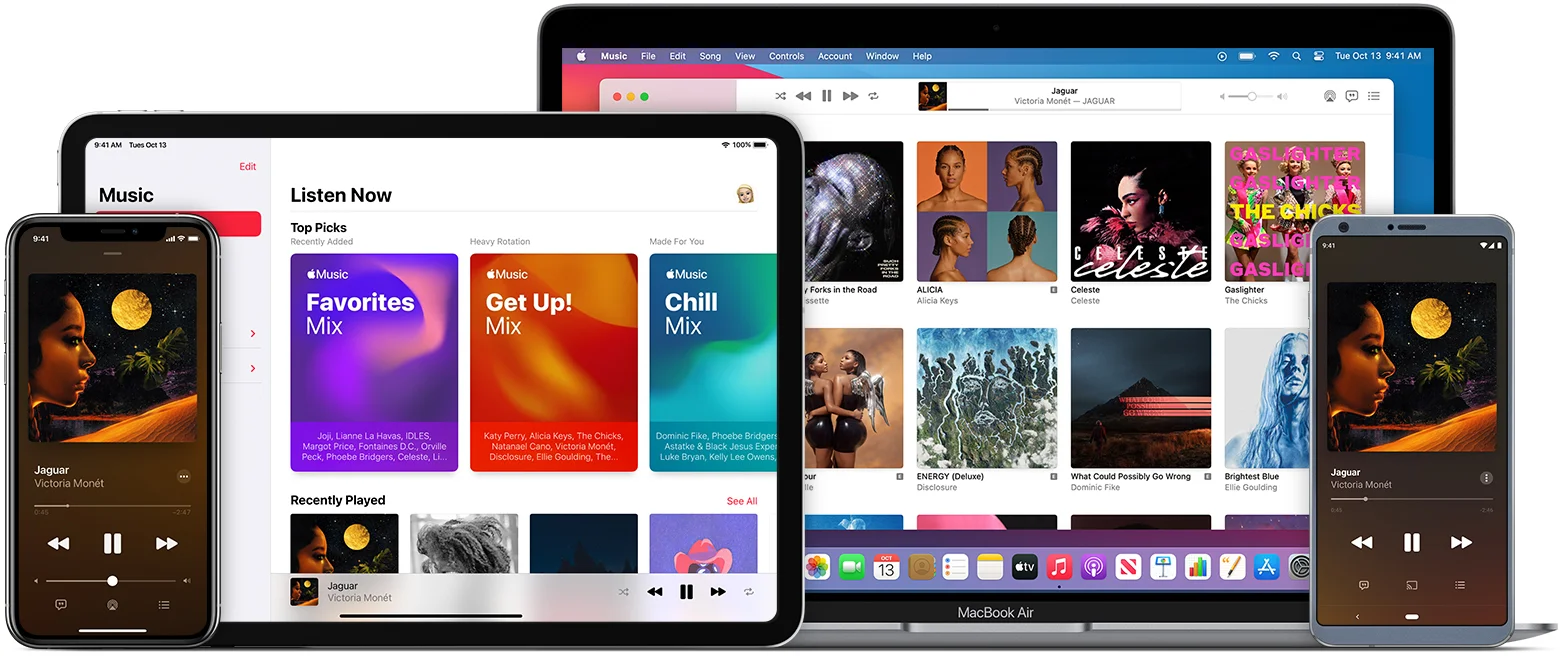
Over the last 2 years I actually started using these devices, in that order.
At 1st I replaced my work Laptop from Dell running Ubuntu to MacBook Pro
I never touched a macOS device before that.
That was in 2019.
I really liked using it. Here are some of the things I really enjoyed discovering:
- ITerm Is a great
Terminal, with my customzshI feel right at home, very much like Linux. - Homebrew is a great
apt-get-like package manager for MacOs. python,Go,git,sshand many more of such languages and tools are easily installed and working perfectly.- Vscode, Pycharm, Atom are working great as well.
- VPN (Forticlient) work in a single click - something that would drive you crazy for years in Linux.
- kubeContext - a great tool to manage and switch kubernetes contexts, saves my so much time.
- Docker Desktop works smoothly with a well designed UI and frequent updates.
- Backup ?
Time-Machineis working great as well. no need for scripts or 3rd party softwares. - Microsoft Teams, Zoom and mmhmm (yes that is an app) are also working great
Other than those there is the actual Hardware and performance which to my opinion are no less than fantastic.
- Screen - Beautiful, clear high resolution display.
- Keyboard - Great, took me a week or two to get used to it, one of the best I have ever used.
- TrackPad - this one is critical to me, for almost 20 years I simply used an external mouse with my laptop.
I never found working with the conventional "tracking pads" even possible. The first thing i did when trying a new Laptop was disabling it completely, otherwise it could drive you insane, moving and clicking the mouse when you don't mean to, and let's not even talk about those red/blue dots to use as TrackPoint.
TrackPad

If you asked me the macBooks TrackPad is best in class if not best - period.
I actually have a TrackPad for my iMac as well, and since I started using it, I can't even think of using a normal mouse anymore.
It is accurate, and the gestures are working every time.
warning
Apple Magic Mouse is the worst mouse I have ever used.
lag issues, charging port is in the middle of the mouse, not sure what Apple were thinking when they came out with this device...
Not recommending it at all.
- Sleep/Wake & Battery time - it was great comparing to what I used until then.
And as you may know this will get much better with the new M1 silicon that Apple will start to use instead of Intel's.
To me, the overall experience after getting used to the MacBook Pro improved significantly, in a way that it's hard to think about going back to PC.
Diving in 🤿¶
1 feet
Using my work MacBook Pro, got me to buy my own 27" iMac, which also now, during the pandemic 😷 became my main Device as i'm working remotely
Using AirDrop was so handy, helped my to send (pretty fast too) all my custom files, which I don't want to sync to the cloud, from the MacBook Pro.
So since I was running the same OS on both devices it was very easy to get all my apps, customizations etc... running on the new device.
When you login with the same Apple ID, all your cloud data automatically synced between devices, and that is very useful.
2 feet
In that time, this went very well, so I bought my wife a MacBook Air 🎁
After 2-3 weeks of getting used to it, she was very happy with it and will probably won't go back to another Windows Device.
To me this proved that both types of users can enjoy these type of devices:
- Those who are technical and have demanding requirements,
- And for everyday users.
3 feet
"Well... if this works well, what about my Son ?"
His Android Tablet lags 100% of the time (2017) so I thought This iPad Pro looks very good,
And that Magic Keyboard & Pencil 2 that goes with it seem excellent.
Well... they are.

This was such a success, I had to buy another set to my older son.
During this pandemic, in which they almost never went to school and did all their learning from home, these devices are used probably 6-10 Hrs every day, and they love it.
school, games, art & music - all in one device.
So this brought me to see the capabilities of Apple Bionic Chip, and really appreciate ios.
Once I used these devices, set them up, set up a Family supervised accounts,
Installed and used apps like ProCreate, and Pythonista I discovered a new level of user experience.
4 feet
So to complete all of this, the only thing that was missing was an iPhone.
Well since I took the time to learn all about the iPhone 12, I eventually decided not to buy it.
I did buy the iPhone SE 2020 though.
Why ?
Because I think that the iPhone 13 will be a much better investment, That's it.
The iPhone 12 does not have 120MHZ display, no USB Type C (not sure if this will change though) only FaceID without the new TouchID... and other small compromises on the expense of 5G (i'm connected to Wifi 24/7 these days, so 5G is less important to me, i'm not planning on online gaming when i'm outside...)
and while the iPhone 12 Mini would be my go to device, it just seems like not the right model for the long term commitment that should be made in that price range.
So in less than half the price, I got the iPhone SE.
It runs the A13 Bionic chip and the latest IOS 14.3.
It will probably have at least 4-6 years of updates and that is great, if I would like to pass it on to my son later on.
So I opt for for almost the exact experience, and gained simple yet very important capabilities, just to name a few:
- You can start writing an email in your iPhone, and seamlessly continue writing it from your Mac with a single click.
- You can use Messages app to send SMS messages from your Mac
- You can backup the iPhone to your Mac (that is on top of normal iCloud backup)
- All documents and selected folders from your Mac are available for you in your iPhone.
- You can answer and have Phone calls from your Mac, no need to pick it up or even touch it. This is so useful these days when i'm wearing headphones most of the day.
- You can mirror screen from your Mac to your iPad
- You can easily share files between all devices using AirDrop
- Family management and app sharing between all members is great 👪
I didn't try the features below yet, but as you understand, they are coming my way...
- Switch between devices when using AirPods
- Use Apple Watch to unlock your device
- Use HomePod as smart home device integrated with all your Apple and 3rd party supported devices
This list can go on and on as there are so many features, and small things that just makes all of this come together.
This is an ecoSystem, and I honestly think it's a good one.
The Hardware is great, and the software got to a level that the User experience is truly great as well. everything just works. sure there could be issues here and there as we all hear about from time to time. but my everyday work is smoother and more enjoyable.
Once I got used to all of this, it is very hard to think about going back to Linux.
It is also very hard for me to think about going back to Android.
At the time of writing this, i'm using a very clear to my eyes, 27" 5K Retina Display, Typing on Wireless Magic Keyboard and using the wireless TrackPad.
Even those small things are working great:
- connect the cable once, and bluetooth connection automatically set them up for you.
I'm writing this using VSCode, and using Docker to run MkDocs locally and it is a great experience doing that on a Mac
It's many small things that when come together, making the overall experience of working with these devices so powerful.
This will get even better 🚀¶
"What's next ?"
All of this just got even better, and it seems that this is only the beginning.
You can find by yourself the opinion of many known Youtubers, who rightfully claim that the M1 ARM Bionic Chip is just the beginning of another stage in computing.
We can already see amazing results, super fast CPU and GPU, extended battery life, and a snappier user experience in those new Mac devices.
Remember that this is the first try of Apple to do this, and it went extremely well. They pretty much went above all expectations.
Reviews & Tutorials 📺¶
View before you choose your next device
So to sum this up, if you are considering a new device, here are some reviews and tutorials from known Youtubers about these Apple devices.
Cheers 🍻
Reviews
M1 MacBook Pro Review - How Apple Broke the PC Industry!
2020 iPad Pro Review: It's... A Computer?!
Apple Magic Keyboard: Floating iPad Pro?
Everything 'Apple Pencil 2' - Full Guide
iPhone SE (2020) Review: It All Adds Up!
Tutorials
iPad Pro (2020) - First 15 Things To Do!
Mac Tutorial for Beginners - Switching from Windows to macOS
iOS 14.3 - Now we're talking...